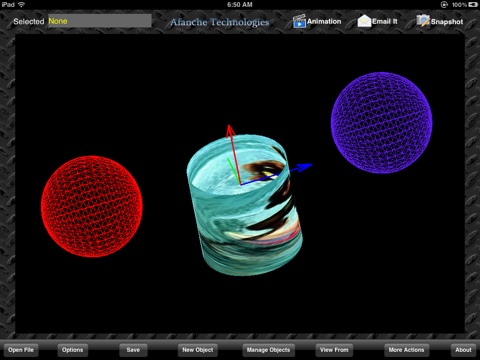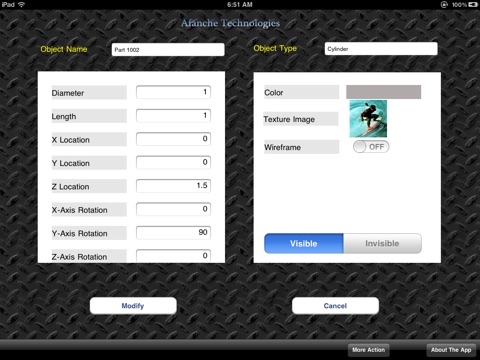3D Model Builder
This is a great entry level 3D model builder for iPad. With its help, you can create 3D models easily without purchasing expensive 3D model building software which could cost hundreds of dollars and very difficult to learn. This app is very easy to use, there is no learning curve. Just tapping a few buttons, you can easily build simple 3D geometries. It supports many types of 3D geometry, including box, rectangle, sphere, cylinder, torus, etc. You can change dimensions, location and orientation of the 3D shapes easily. You can choose different rendering color for the shapes, you can also add texture (image mapping) for the 3D objects. It supports exporting 3D model in picture format with transparent background, so that you can easily add 3D model to your graphics design project. It also allows you to save your 3D model in stl format, so that you can import it into other 3D modelers.
The app provides many 3D features including rotating model with finger movement, zooming in/out, panning, changing color, etc. You can also change rendering light intensity, choosing wireframe or surface rendering mode.
The app supports rendering 3D objects on top of different background, for instance, you can change background color, make it transparent or use an image as background. You can choose any image to be the background image. When you use transparent background, the app can export your 3D model in PNG image format with transparency. This way, you can easily add the 3D model image to your 2D graphics design, through tools like Photoshop.
If you need share 3D model with your friend, coworker, client or partner, you can use in-app email feature to send your model out as email attachment. You can share 3D model in ATD, the apps native format or STL, a popular 3D format.
The app provides unique in-app reviewing feature. You can easily take screen-shot of your 3D model, draw your comment on the screen-shot and email it to your friends. The app supports many drawing elements, including free form, line, text, rectangle, circle, ellipse, etc. It supports undo/redo.
The app is part of ATView3D / ATModel3D 3D modeling & data visualization tool family developed by Afanche Technologies. If you need other 3D oriented apps, please search Afanche to find more. Afanche is a company specialized in 3D technologies. Afanche provides customized 3D programming solutions for mobile, web and desktop. For more info, please visit our website http://www.afanche.com.